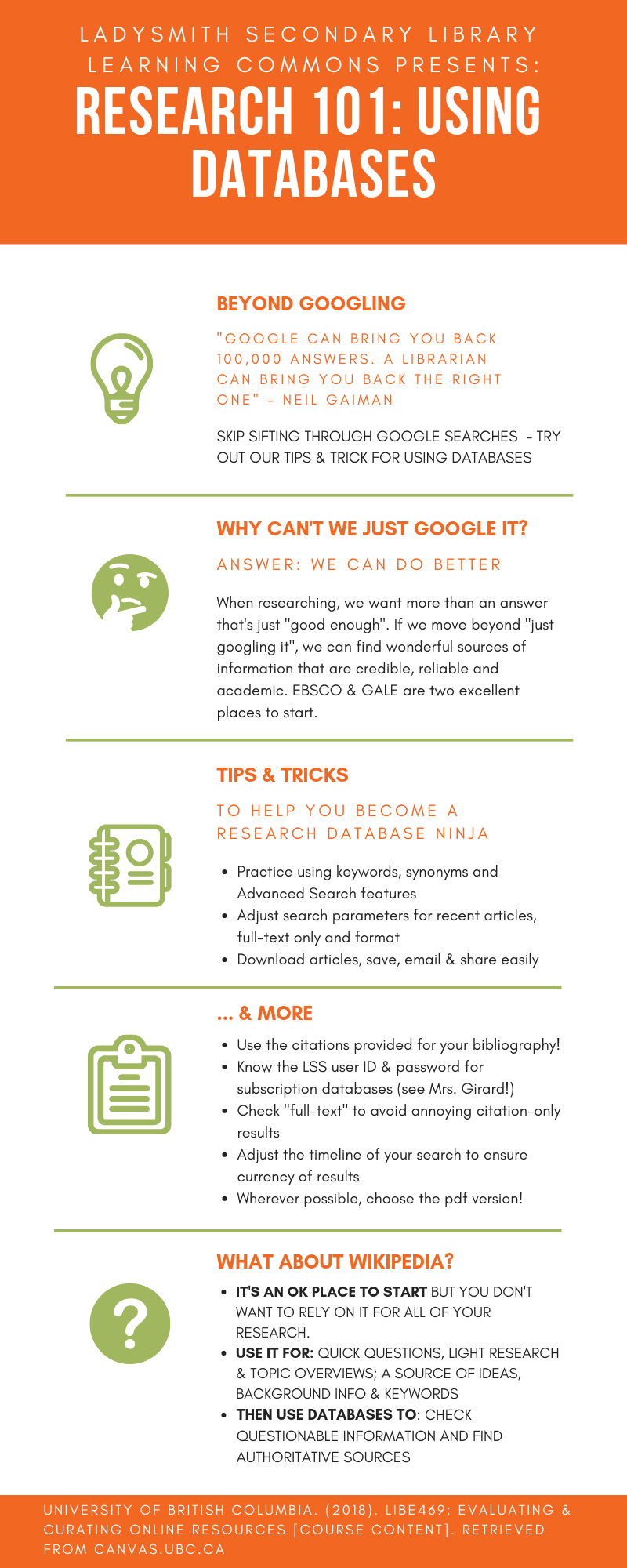Research 101: Using Databases
Hey, welcome back LSS. On Tuesday, I wrote a post about the difference between online encyclopedias and databases and gave you some of my best tips and tricks on finding & using online encyclopedias in your research. If you missed that post, you can read it here. Today we are going to look at online databases.
When it’s time to dive deeper into your research, online databases are where you want to be looking to find your information. Especially when you are getting into the senior grades 10-12, this sort of research will become more and more expected - so now’s the time to get started becoming familiar with databases and how to navigate them.
Recall: databases gather information in a variety of forms (journal articles, magazine articles, critical essays, news articles, websites, audio clips - you name it) from a variety of external sources (like reference works & academic journals for example) and makes it easy for you to search for information on any given topic.
Academic journals - if you did not know - are a bit like subject-specific magazines that publish the latest and greatest academic research in the subject of the journal. There are TONS of them. One article I read estimated that there are approximately 28,000 Science-specific academic journals alone! Databases provide you - the researcher - with access to an enormous variety of academic journals ALL IN ONE PLACE. Can you imagine the time it would take to peruse 28,000 Science journals to find information for your project?? Databases totally streamline this operation, and we love them.
Where to Start
Well, obviously the LSS Library Research page
Gale is one database we love because it is uber user-friendly and has subject-specific databases that make searching for information a breeze. They have a huge variety of credible sources all gathered in one place, and a handy citation tool that you should love and appreciate because it saves you the pain and suffering of building a Works Cited page from scratch.
EBSCO is a go-to database that is admittedly a little lesser user friendly than Gale - but all you need to know are a few tricks that will help you find what you really need.
If you’re using a computer in the school, the logins for the databases linked up to our library webpage should auto populate for you. If you’re planning to work from home, see Mrs. Girard in the library and she can hook you up with all of the logins to work remotely.
Database Tips & Tricks
Keywords are helpful! Boiling down your research topic to a couple of “Big Ideas” or keywords might help you find information, especially if your topic is very specific. You may have to start big and narrow it down.
Synonyms are also helpful if you feel like you can’t find the information you need. If you search one word/phrase/topic and you don’t find what you’re looking for. Key try to think what other words or phrases mean the same thing.
I recommend adjusting the search parameters to bring you back articles that are full-text only. It is not super helpful to find that the journal you’re looking for is only available in print at a library in Saskatchewan. Also, selecting full-text only weeds out annoying “citation-only” results.
Try adjusting the timeline of your search to bring back the most current information on your topic. This could be a good strategy if your topic is something related to current events. It’s nice to have the most recent information!
If you have the option, always choose PDF versions of articles. They are easiest to download and read through. Databases usually let you download articles, save, email and share easily.
Always, always, always take advantage of the citation generator tools!
I love me a good infographic so here’s on with some of my favourite tips & tricks for using databases: